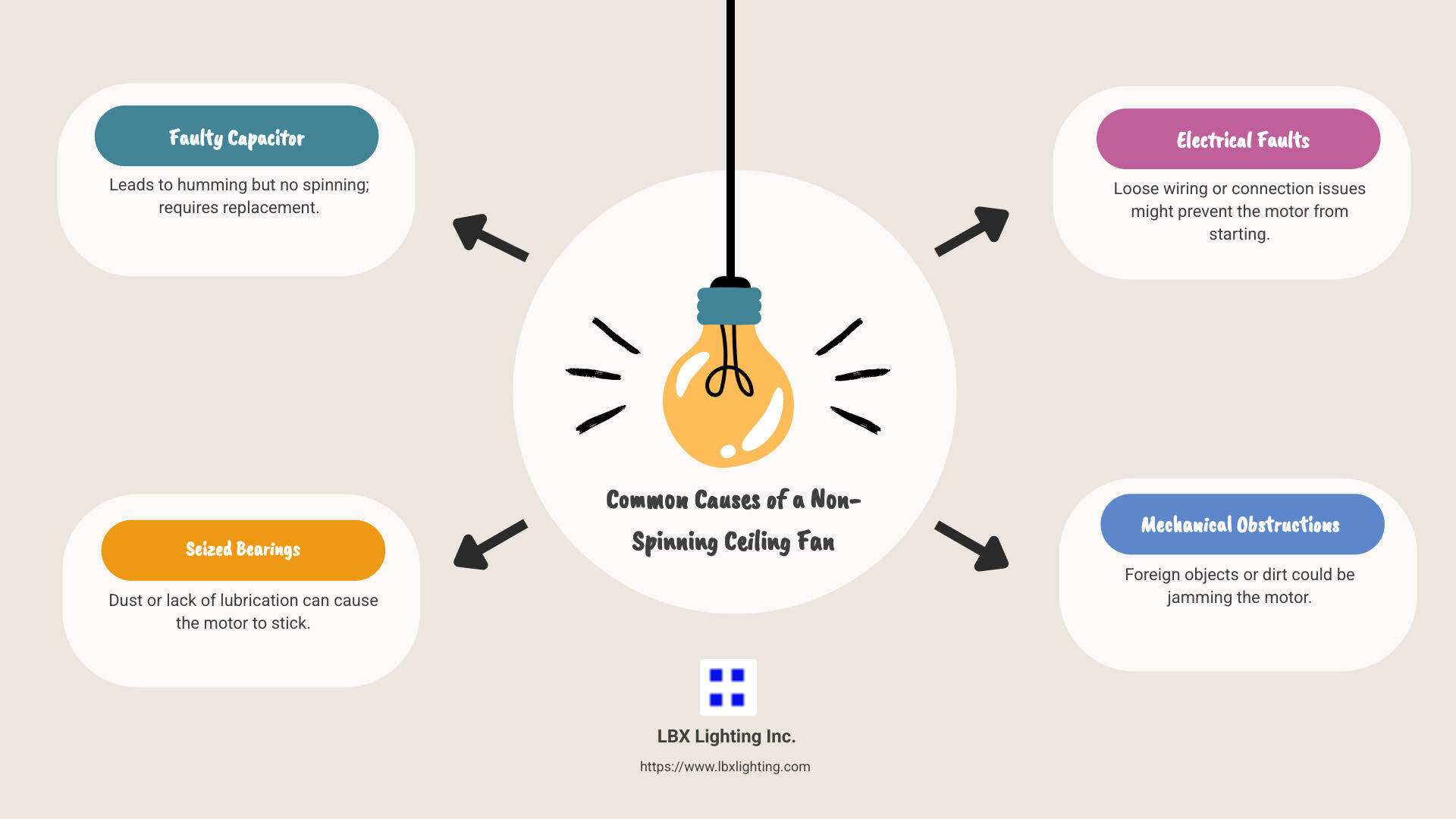Bigger is Better: Stunning Oversized Crystal Chandeliers for Your Home
March 28, 2025Ceiling fan motor makes sound but does not turn? This frustrating scenario often signals common problems such as a faulty capacitor, seized bearings, or electrical issues. Here’s a quick breakdown of potential causes:
- Faulty Capacitor: Often the main culprit that results in humming but no spinning.
- Seized Bearings: Dust buildup or lack of lubrication can cause the motor to stick.
- Electrical Faults: Loose wiring or connection issues might prevent the motor from starting.
- Obstructions: Foreign objects or dirt could be jamming the motor.
These issues are not unique and can be resolved with careful troubleshooting and simple repairs, saving you from unnecessary replacements.
I’m Michael Eftekhar, and I have over 30 years of experience in providing solutions to lighting and fan issues, like when a ceiling fan motor makes sound but does not turn. My long experience ensures you get practical advice on resolving these annoying problems quickly.
Terms related to ceiling fan motor makes sound but does not turn:
– electrician fan repair
– electrician to fix ceiling fan
– fan chain broke
Understanding the Problem: Ceiling Fan Motor Makes Sound but Does Not Turn
When your ceiling fan motor makes a sound but does not turn, it can be quite puzzling. Let’s break down the most common reasons behind this issue: the humming noise, seized bearings, and a faulty capacitor.
Humming Noise
A ceiling fan that hums but doesn’t spin is often trying to tell you something. The sound usually indicates that electricity is reaching the fan, but the motor isn’t starting. This can be due to a few different issues, with the faulty capacitor being a top suspect. The capacitor is crucial for providing the initial push and maintaining the fan’s speed. Without it functioning properly, the motor hums but doesn’t have the power to turn the blades.
Seized Bearings
Another common issue is seized bearings. Over time, dust and dirt can accumulate, causing the bearings to stick. This prevents the fan blades from moving freely, even if the motor is humming. In many cases, applying a lubricant like WD40 can help free up the bearings. However, for a more permanent solution, adding a household oil like 3-in-1 can keep the bearings operating smoothly.
Faulty Capacitor
A faulty capacitor is a frequent culprit when a fan hums but doesn’t spin. This small component is responsible for starting the motor and regulating speed. When it fails, the fan may struggle to start or run at a reduced speed. Replacing a bad capacitor can often solve the problem, allowing the fan to operate smoothly once more.
Understanding these common issues can help you diagnose and fix the problem efficiently. Next, we’ll explore the various solutions to these problems and guide you through the troubleshooting process.
Common Causes and Solutions
When your ceiling fan motor makes a sound but does not turn, there are a few usual suspects to consider. Let’s explore these common causes and their solutions.
Faulty Capacitor
A bad capacitor is often the root cause of a fan that hums but won’t spin. The capacitor provides the necessary jolt to start the motor and keep it running at the correct speed. If it’s faulty, the fan motor might hum without turning the blades.
Solution:
– Replace the capacitor with one that matches the original specifications. Ensure the voltage rating is equal to or greater than the original, and the capacitance is similar.
Seized Bearings
Over time, dust and grime can cause the bearings to seize. This results in the fan blades being unable to rotate freely, even if the motor is humming.
Solution:
– Spray WD40 on the bearings to loosen them. Follow up with a thin lubricant like 3-in-1 oil for long-lasting smoothness. Regular lubrication can prevent future seizing.
Loose or Faulty Wiring
Wiring issues can disrupt the flow of electricity, causing the fan to hum without spinning. Loose connections or damaged wires may prevent the motor from receiving the power it needs.
Solution:
– Inspect the wiring and connections for any signs of wear or looseness. Secure any loose connections and replace damaged wires to ensure a reliable electrical flow.
Mechanical Obstructions
Sometimes, obstructions like dirt or debris can jam the motor, preventing the fan from turning.
Solution:
– Clean the motor and fan blades thoroughly. Remove any dust or debris that could be causing the obstruction. Regular cleaning can help maintain optimal performance.
By addressing these common issues, you can often resolve the problem of a humming fan motor that won’t turn. Next, we’ll provide a step-by-step troubleshooting guide to help you tackle these problems effectively.
Step-by-Step Troubleshooting Guide
When your ceiling fan motor makes a sound but does not turn, following a systematic troubleshooting approach can help identify and fix the problem. Here’s a step-by-step guide to get your fan spinning again.
Inspecting the Capacitor
-
Turn off the Power:
Always start by switching off the fan at the wall and the breaker to ensure safety. -
Access the Capacitor:
Remove the fan’s housing to locate the capacitor. It’s usually a small black box attached to the motor. -
Check the Capacitor:
Use a multimeter set to the capacitance setting to test the capacitor. A reading significantly lower than the rated capacitance indicates a bad capacitor. -
Replace the Capacitor:
If faulty, replace the capacitor with one that has the same capacitance and voltage rating. Ensure all connections are secure before reassembling the fan.
Checking the Bearings
-
Inspect the Bearings:
Rotate the fan blades manually. If they feel stiff or don’t move smoothly, the bearings might be seized. -
Lubricate the Bearings:
Apply a few drops of a thin lubricant like 3-in-1 oil to the bearings. Avoid using too much oil as it can attract dust. -
Test the Fan:
After lubrication, manually spin the blades to distribute the oil. Turn the power back on and test if the fan spins freely.
Examining the Wiring
-
Check for Loose Connections:
Inspect all wiring connections inside the fan canopy. Look for any loose or disconnected wires. -
Secure Connections:
Tighten any loose connections and replace any damaged wires. Use wire nuts to secure connections if necessary. -
Test the Fan:
After securing the wiring, restore power and test the fan to see if the issue is resolved.
Cleaning the Motor
-
Remove Dust and Debris:
Dust can accumulate inside the fan motor, leading to mechanical obstructions. Use a can of compressed air to blow out dust and debris from the motor area. -
Clean the Fan Blades:
Wipe down the blades with a damp cloth to remove any dust buildup that might cause imbalance. -
Reassemble and Test:
Once cleaned, reassemble the fan and turn the power back on. Check if the fan operates smoothly.
By following these steps, you can effectively troubleshoot and resolve issues causing your ceiling fan motor to hum without turning. Now, let’s address some frequently asked questions about ceiling fan motor issues.
Frequently Asked Questions about Ceiling Fan Motor Issues
Why is my ceiling fan making a sound but not spinning?
When your ceiling fan motor makes a sound but does not turn, the culprit is often a faulty capacitor. The capacitor provides the initial jolt of electricity needed to get the fan blades moving. If it’s not working, you’ll hear a humming noise, but the blades won’t spin.
Another potential issue is seized bearings. Over time, dust and lack of lubrication can cause the bearings to stick, preventing the fan from turning.
How do I know if my ceiling fan motor or capacitor is bad?
To diagnose a bad capacitor, perform a visual inspection and a simple test:
-
Visual Inspection: Check for any signs of damage like bulging or leaking. These are clear indicators that the capacitor needs replacing.
-
Capacitance Test: Use a multimeter to measure the capacitance. A reading that deviates significantly from the rated value indicates a bad capacitor.
For the motor, listen for unusual noises. A humming sound without movement often points to an internal issue, potentially with the capacitor or bearings.
What should I do if my ceiling fan motor hums but does not turn?
Here’s a simple troubleshooting guide to address the issue:
-
Inspect the Capacitor: Follow the steps in the troubleshooting guide to test and replace the capacitor if necessary.
-
Check the Bearings: Manually spin the blades to see if they move freely. If not, lubricate the bearings as outlined earlier.
-
Examine the Wiring: Ensure all connections are secure. Loose wiring can lead to power interruptions, causing the fan to hum without turning.
-
Clean the Motor: Remove dust and debris from the motor area to eliminate any mechanical obstructions.
If these steps don’t resolve the problem, consulting a professional is recommended. Electrical repairs can be complex, and a licensed electrician can ensure a safe and effective fix.
Conclusion
At LBX Lighting Inc., we understand that a ceiling fan motor makes sound but does not turn can be a frustrating issue. Our team is here to provide expert service and quality solutions to get your ceiling fan back in working order.
Our skilled staff can help diagnose and repair common problems like faulty capacitors, seized bearings, and wiring issues. We take pride in offering top-notch customer service and competitive pricing to meet all your lighting and fan needs.
Whether you need a simple capacitor replacement or a more thorough inspection of your ceiling fan, LBX Lighting Inc. is your go-to source for reliable solutions. Our ceiling fan services are designed to ensure your fan operates smoothly, providing comfort and efficiency in your home or business.
If you’re facing challenges with your ceiling fan, don’t hesitate to reach out. Our Houston-based team is ready to assist you with any lighting or fan issues. Trust LBX Lighting Inc. for expert service and quality you can count on.